User Interface
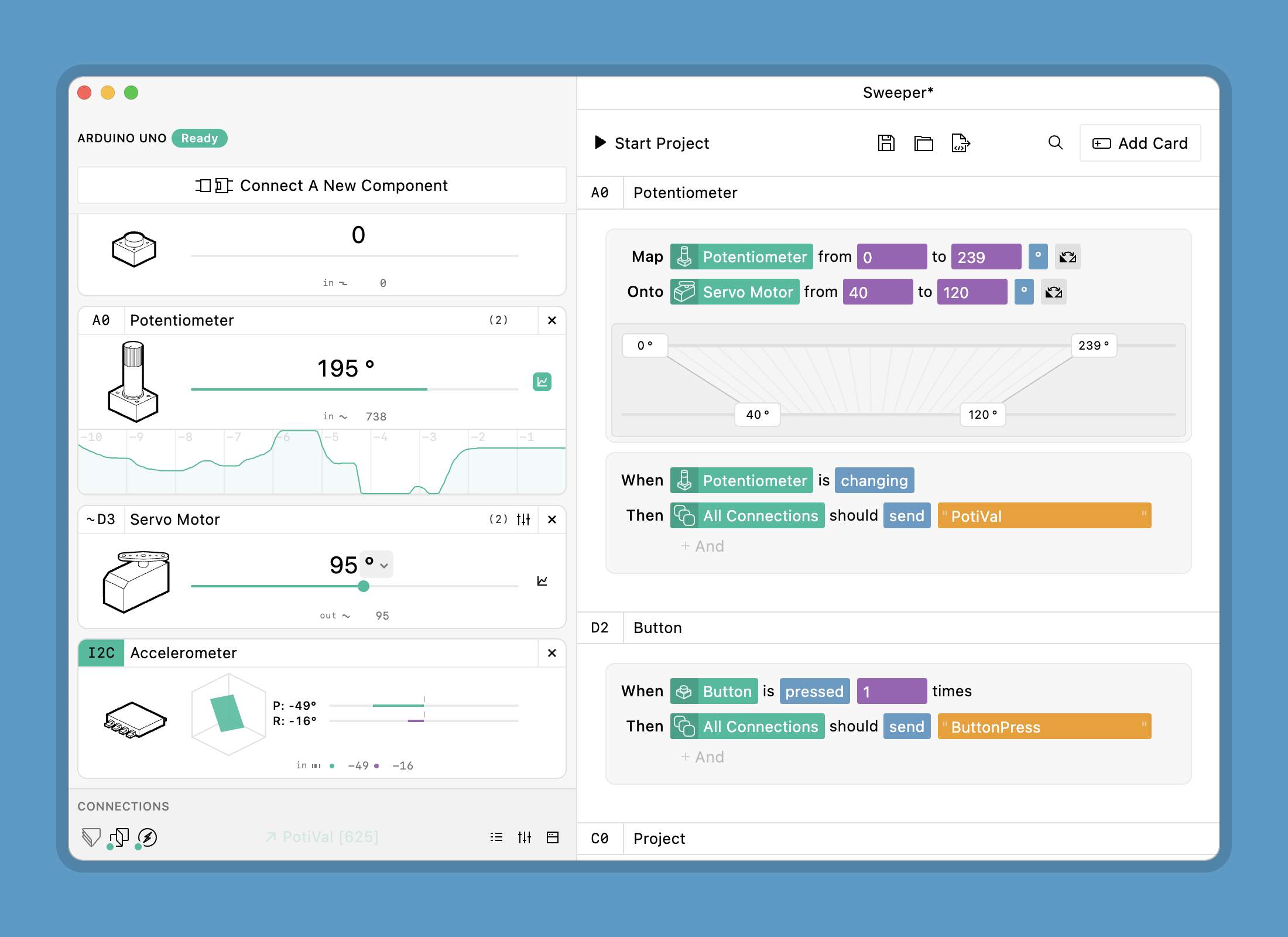
blokdots consists of two sections: the Board View (left) and the Project (right).
In the Board View, you set up and control components.
In the Project, you create the prototype logic with trigger and mapping cards.
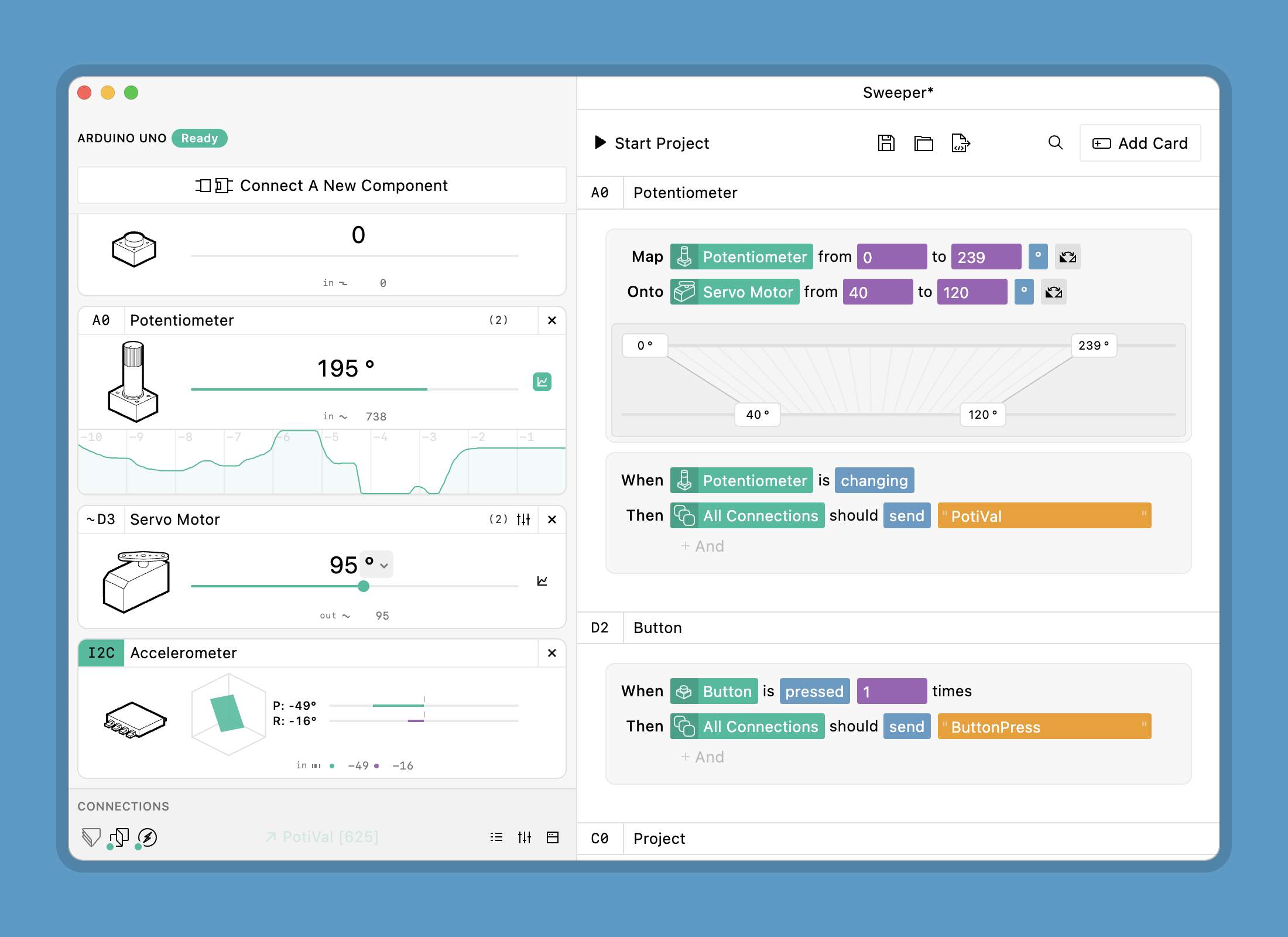
blokdots consists of two sections: the Board View (left) and the Project (right).
In the Board View, you set up and control components.
In the Project, you create the prototype logic with trigger and mapping cards.